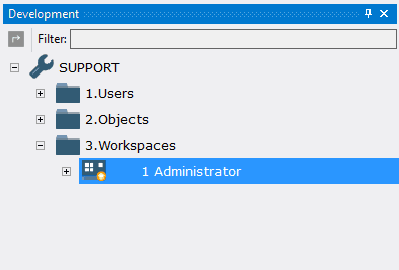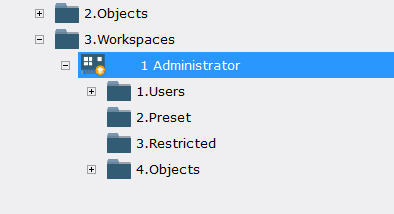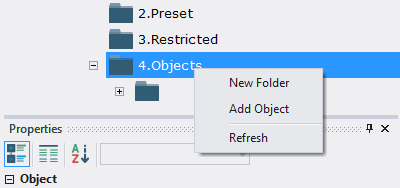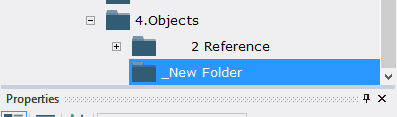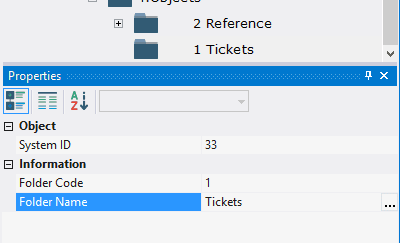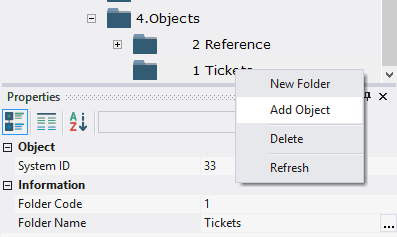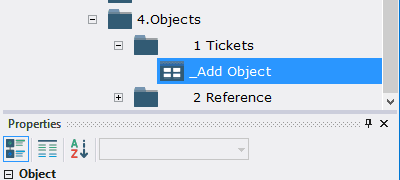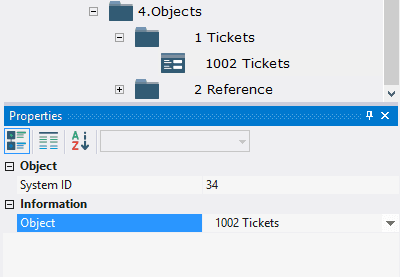6.5. Ajout des Objets
6.5.1. Adding object 1002 to the workspace
To add object 1002 Tickets:
6.5.1.1. Open the folder 3.Workspaces;
6.5.1.2. Open the workspace 1 Administrator;
6.5.1.3. Call the context menu by right-clicking on the folder 4.Objects;
6.5.1.4. Select New Folder;
6.5.1.5. In the Properties window, type in 1 in the Folder Code field, type in Tickets in the Folder Name field;
6.5.1.6. Call the context menu of the folder 1 Tickets;
6.5.1.7. Select Add Object;
6.5.1.8. In the Object field, select 1002 Tickets.
6.5.2. Next