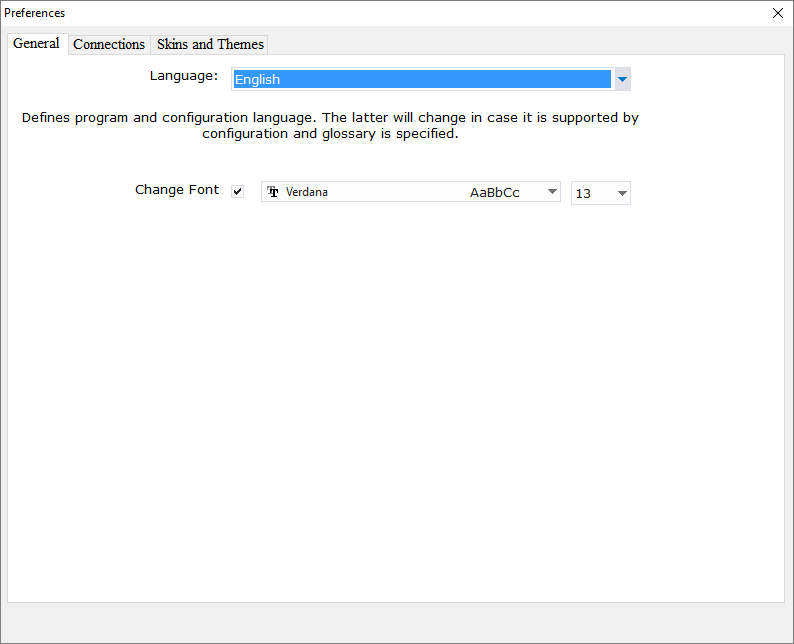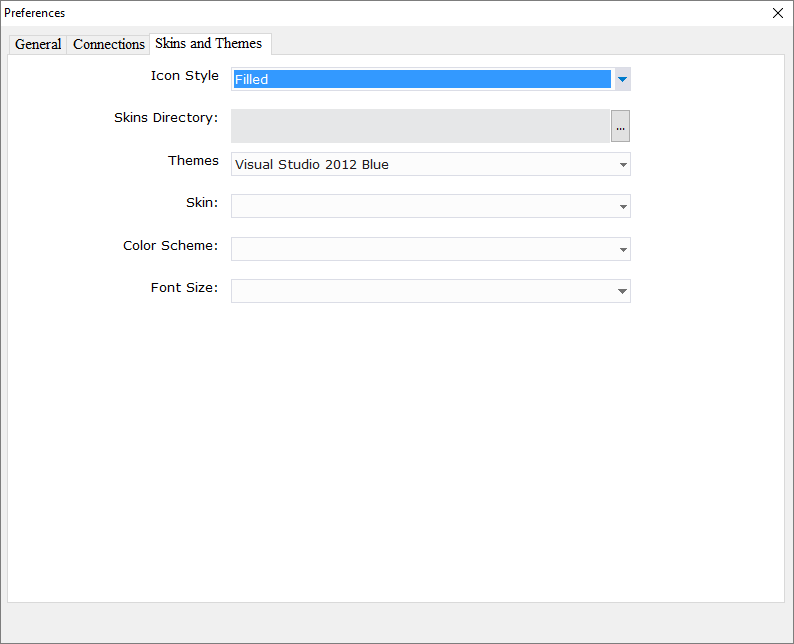1.4. Configuration de l'Apparence
1.4.1. Configuring Appearance
The program allows you to choose language, style of icons, theme and skin from the list or add your own, specifying the path to the files.
To configure appearance:
1.4.1.1. In the window to import connections click Cancel. The Preferences window opens;
1.4.1.2. In the Language field choose English;
1.4.1.3. In the Themes field choose Visual Studio 2012 Blue;
1.4.1.4. In the Icon Style field choose Filled.
1.4.2. Далее