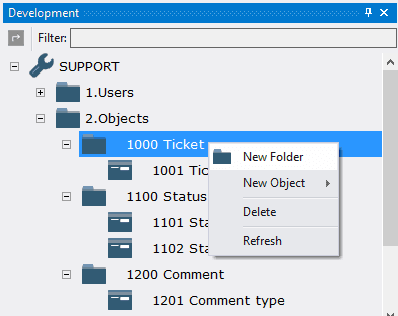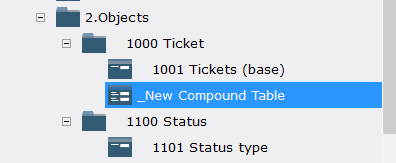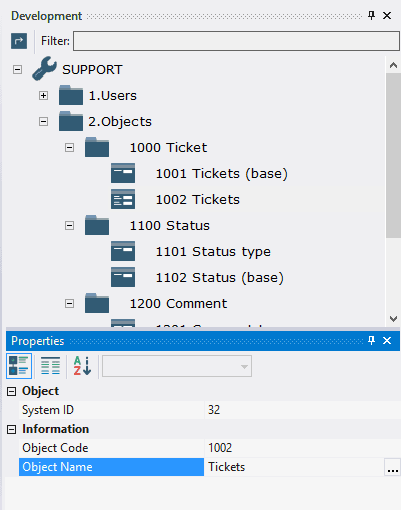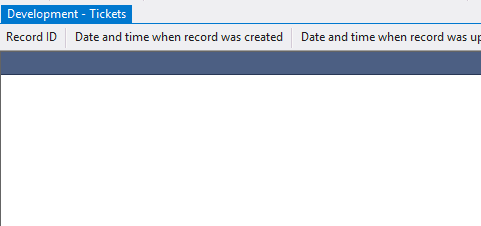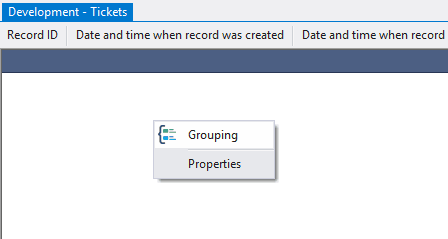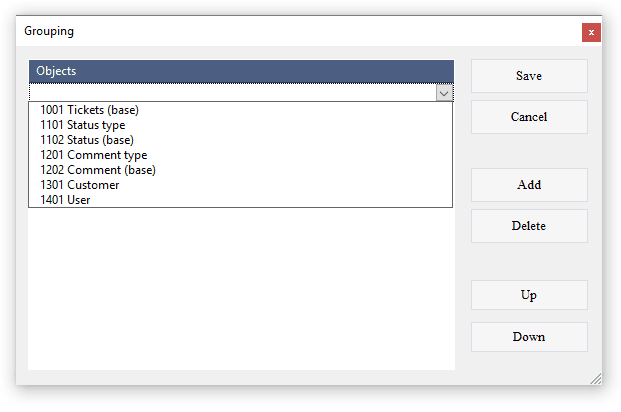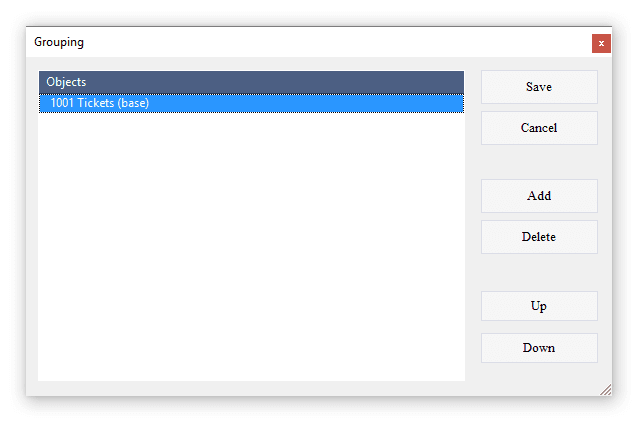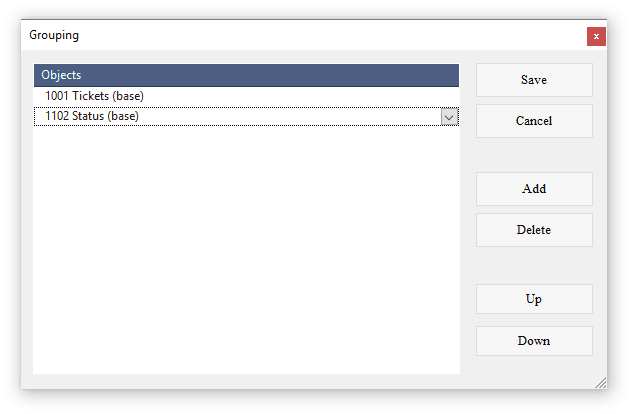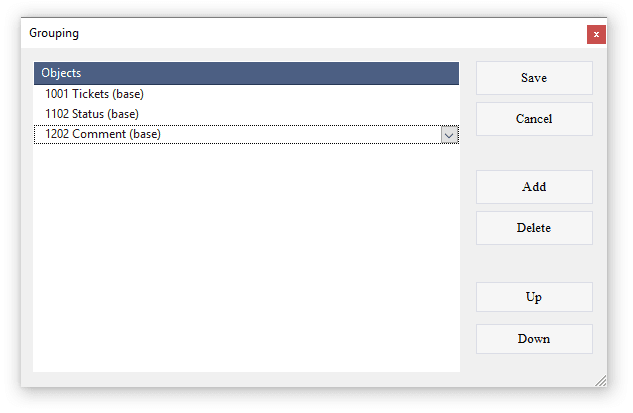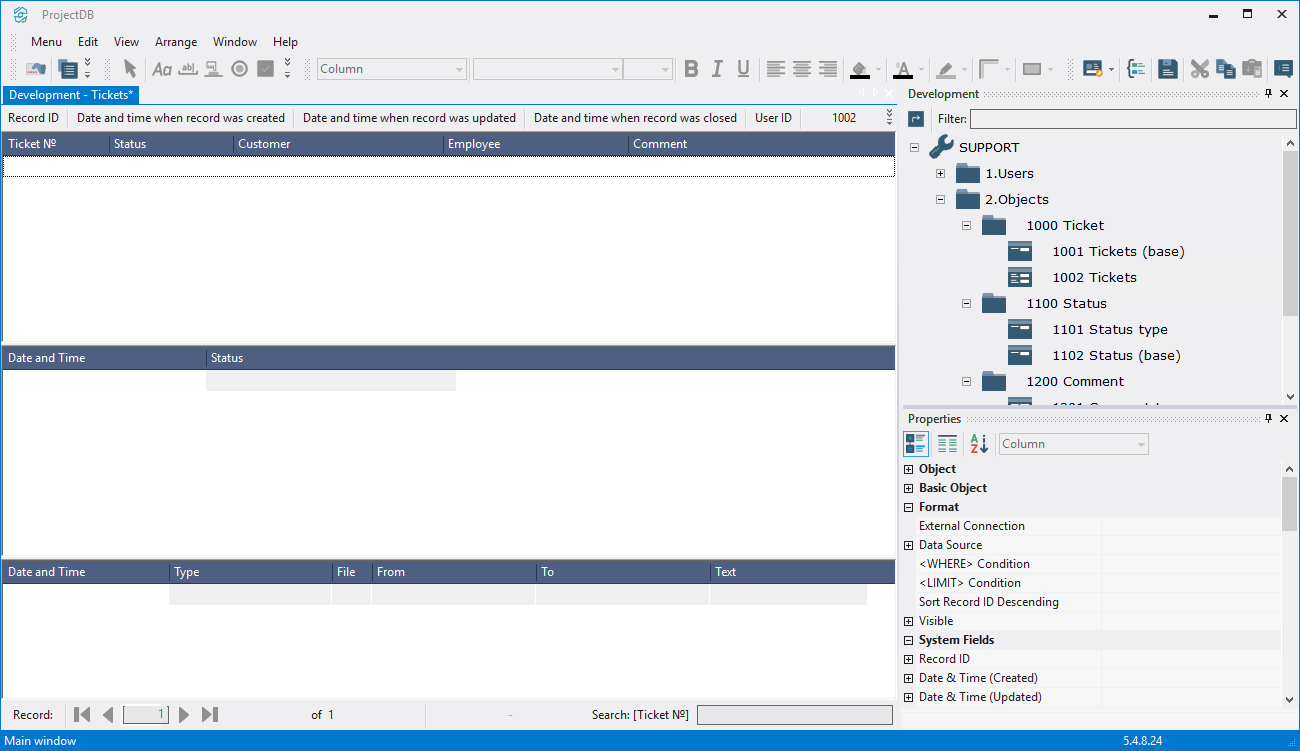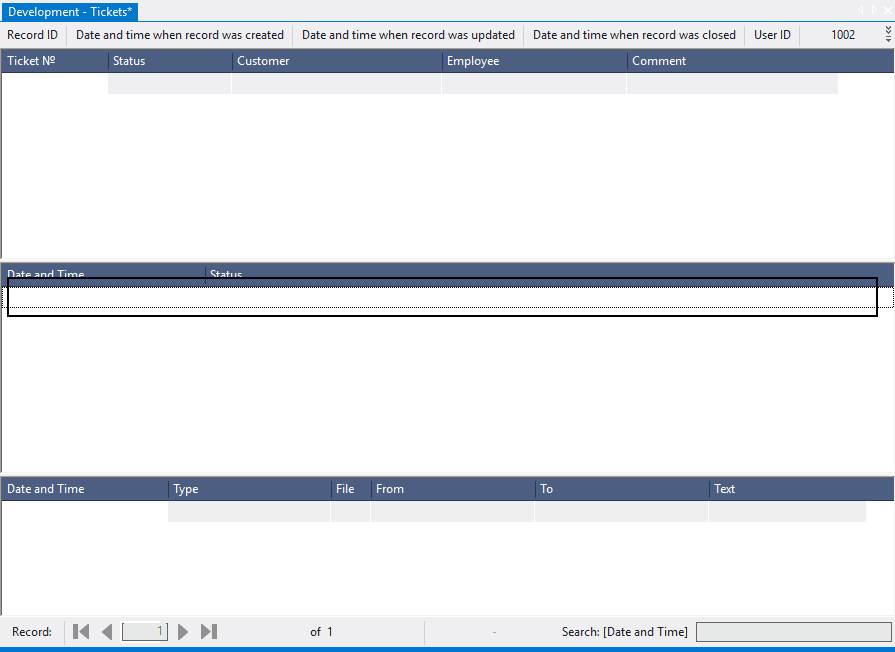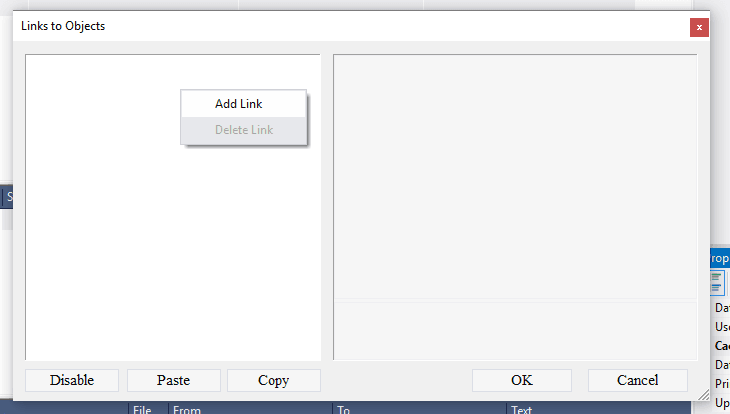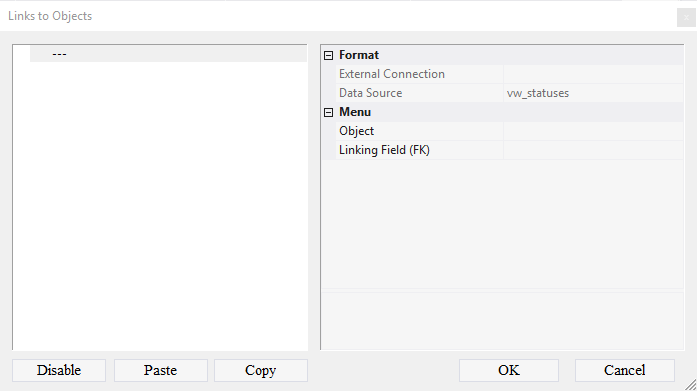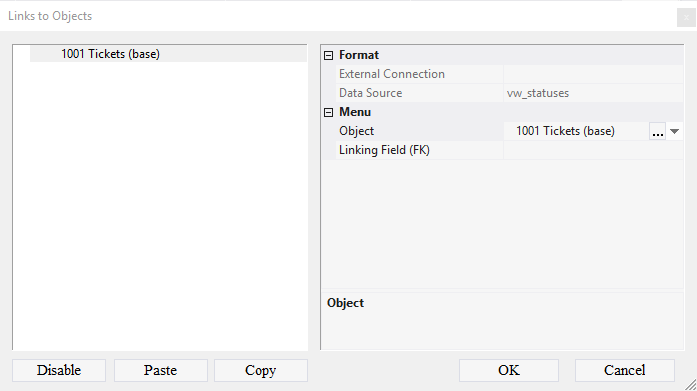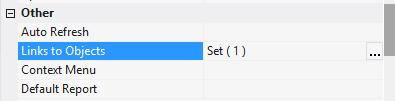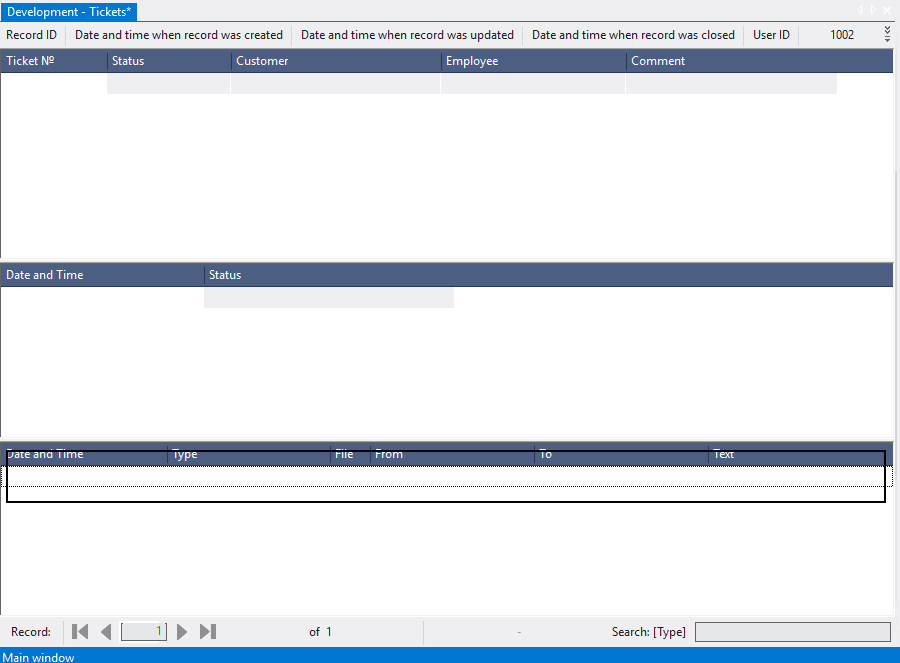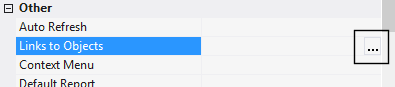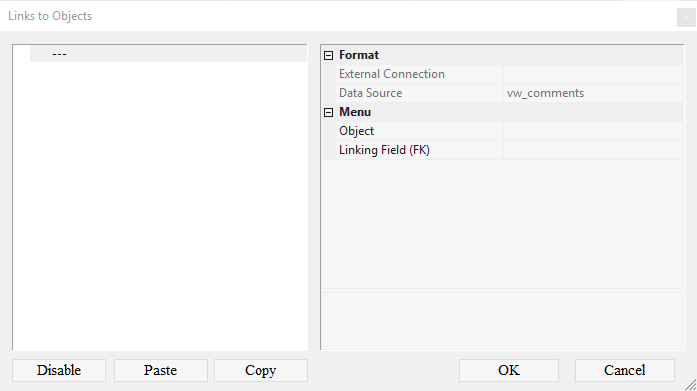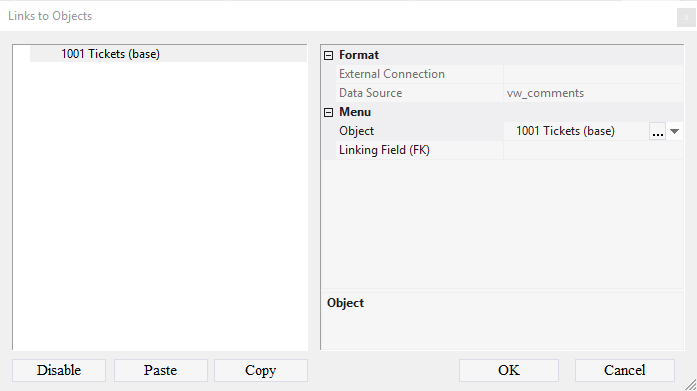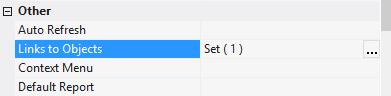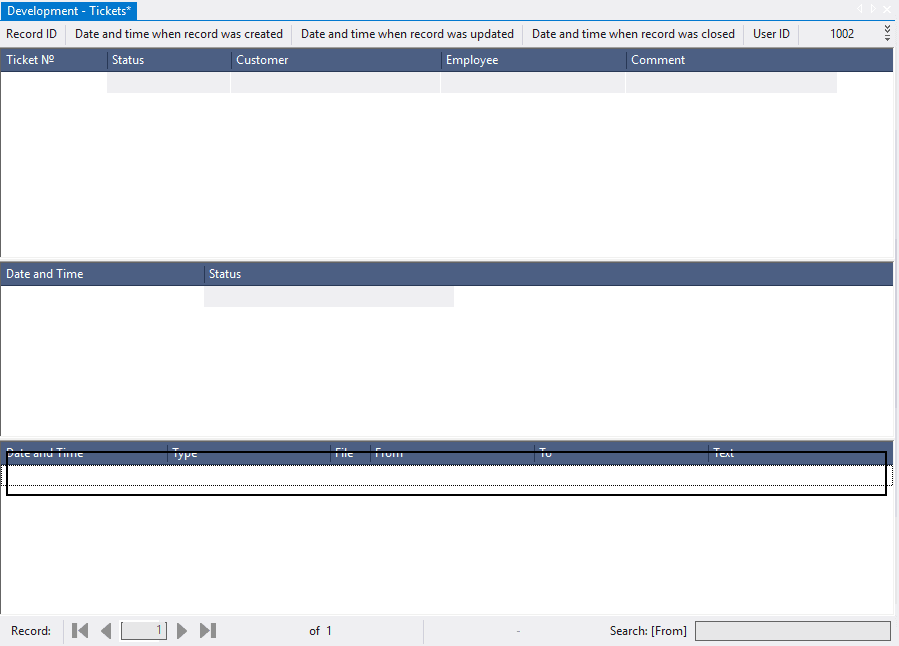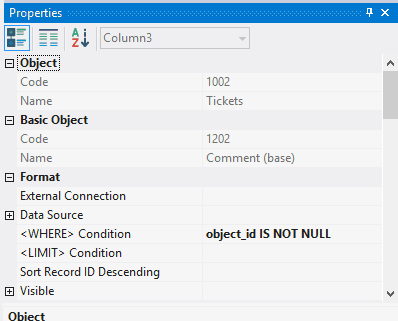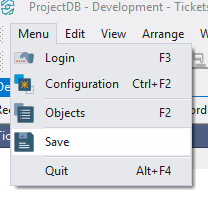6.2. Création de la Table Composée 1002 Tickets
6.2.1. Creating Compound Table 1002 Tickets
The main object to work with tickets is 1002 Tickets, that consists of the tables 1001 Tickets (base), 1102 Status (base), 1202 Comment (base). Object 1002 Tickets allows you to view not only information about tickets, but also to track the history of changes in statuses and comments.
To create compound table 1002 Tickets:
6.2.1.1. Open the context menu of the folder 1000 Ticket by right-clicking the mouse;
6.2.1.2. Select New Object > Compound Table;
6.2.1.3. In the Properties window, enter 1002 in the Object Code field, enter the Tickets in the Object Name field.
6.2.1.4. open object 1002 Tickets for modification by double-clicking the left mouse button;
6.2.1.5. Call the context menu by right-clicking in the empty object space;
6.2.1.6. Select the item Grouping;
6.2.1.7. In the appeared window click on the empty line to open the drop-down list;
6.2.1.8. Select table 1001 Tickets (base);
6.2.1.9. Click the Add button;
6.2.1.10. Select table 1102 Status (base) from the drop-down list;
6.2.1.11. Click the Add button;
6.2.1.12. Select the table 1202 Comment (base) from the drop-down list;
6.2.1.13. Click the Save button.
6.2.2. Creating link between tables 1001 and 1102
The entry selected in table 1001 Tickets (base) defines records displayed in tables 1102 Status (base) and 1202 Comment (base). For this, links between the tables should be created.
To create a link between tables 1001 and 1102:
6.2.2.1. Select any row in the table 1102 Status (base);
6.2.2.2. In the Links to Objects field, click the Advanced button;
6.2.2.3. In the appeared window call the context menu, select Add Link;
6.2.2.4. In the Object field, select the defining object 1001 Tickets (base);
6.2.2.5. In the Linking Field (FK) field choose the field in the table 1102 that plays the role of the foreign key - object_id;
6.2.2.6. Click OK.
6.2.3. Creating link between tables 1001 and 1202
To create a link between tables 1001 and 1202:
6.2.3.1. Select any row in the table 1202 Comment (base);
6.2.3.2. In the Links to Objects field, click the Advanced button;
6.2.3.3. In the appeared window call the context menu, select Add Link;
6.2.3.4. In the Object field, select the defining object 1001 Tickets (base);
6.2.3.5. In the Linking Field (FK) field choose the field in the table 1202 that plays the role of the foreign key - object_id;
6.2.3.6. Click OK;
6.2.3.7. Select any row in the table 1202 Comment (base);
6.2.3.8. In the <WHERE> Condition, enter the value object_id IS NOT NULL;
6.2.3.9. Save changes by selecting Menu > Save.
6.2.4. Next