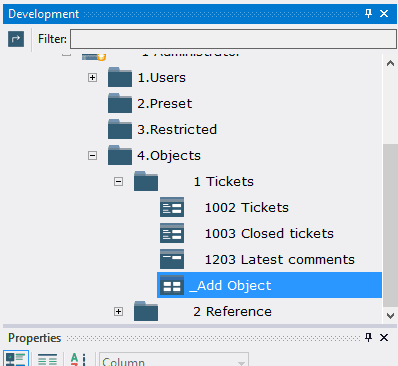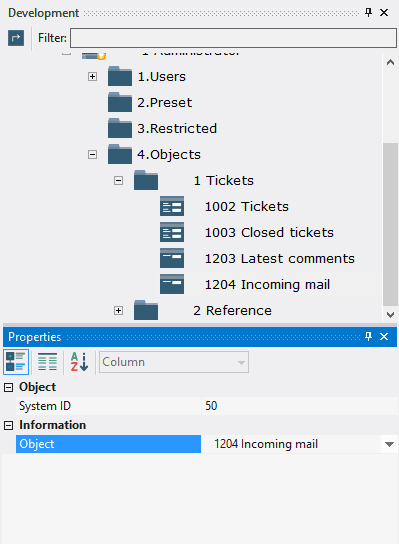9.7. Ajout de l'Objet 1204 Courrier Entrant
9.7.1. Adding Object 1204 Incoming mail
To connect object 1204 Incoming mail to the workplace:
9.7.1.1. Open the folder 3.Workplaces;
9.7.1.2. Open the desktop 1 Administrator;
9.7.1.3. Open the folder 4.Objects of the workplace;
9.7.1.4. Call the context menu of the folder 1 Tickets;
9.7.1.5. Select Add Object;
9.7.1.6. In the Object field select 1204 Incoming mail.
9.7.2. Next