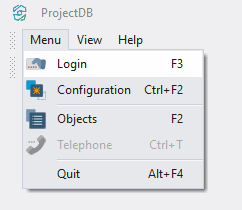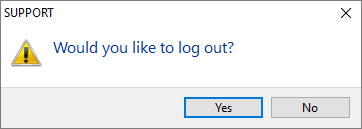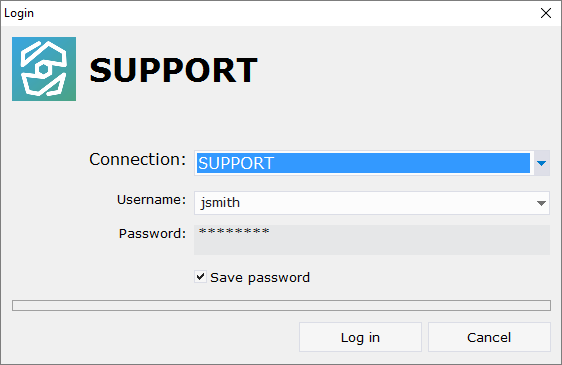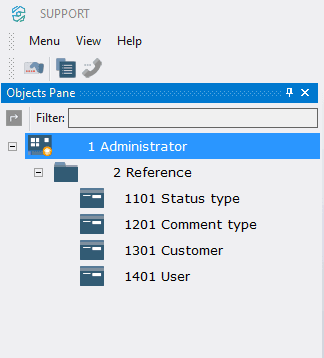4.6. Connexion
4.6.1. Logging in
At this stage it is possible to log in and check the result.
To do this:
4.6.1.1. Select Menu > Login;
4.6.1.2. In the appeared window click Yes;
4.6.1.3. In the field Username enter jsmith;
4.6.1.4. In the field Password enter jsmithpw;
4.6.1.5. Select Save password;
4.6.1.6. click Log in.
The workspace and the list of available objects are displayed on the left.
4.6.2. Result
After you log in:
•The created folder 2 Reference and connected objects are displayed in the object list;
•Table 1101 Status type contains a defined set of statuses, and does not allow inputting, changing, or deleting data;
•Table 1201 Comment type contains a defined set of statuses, and does not allow inputting, changing, or deleting data;
•Table 1301 Customer allows one to add, edit and delete information about clients.
4.6.3. Next
Step 5. References to Other Tables