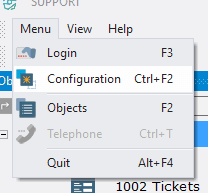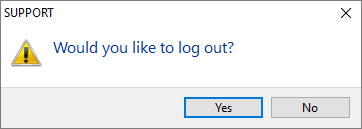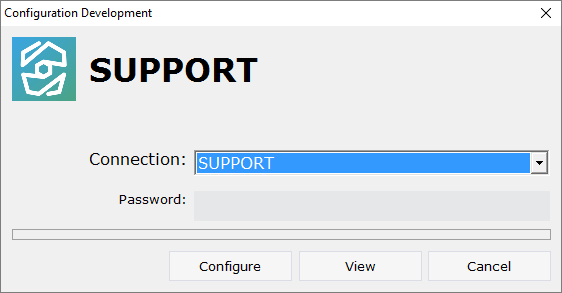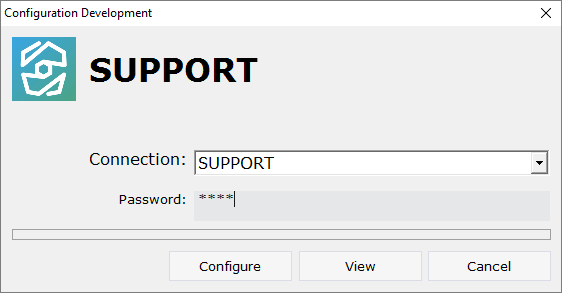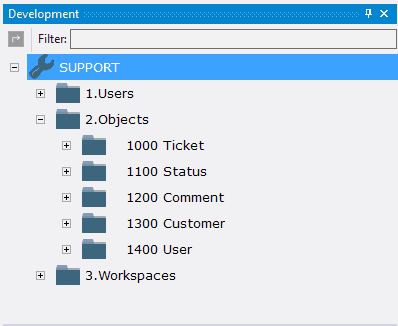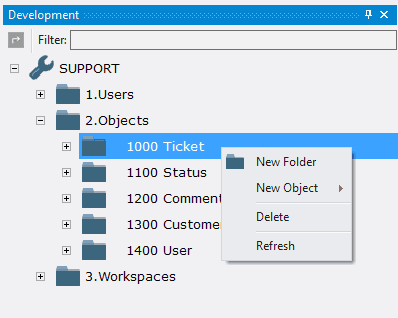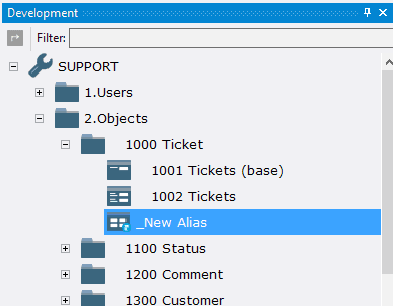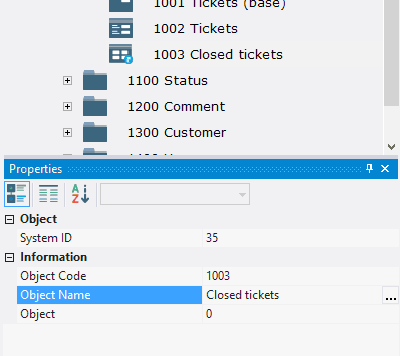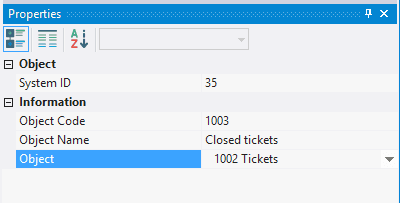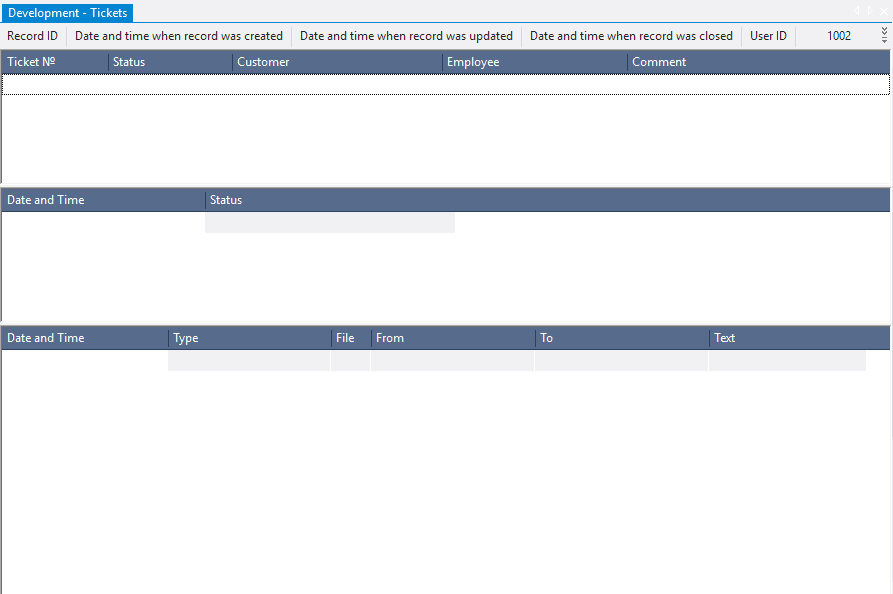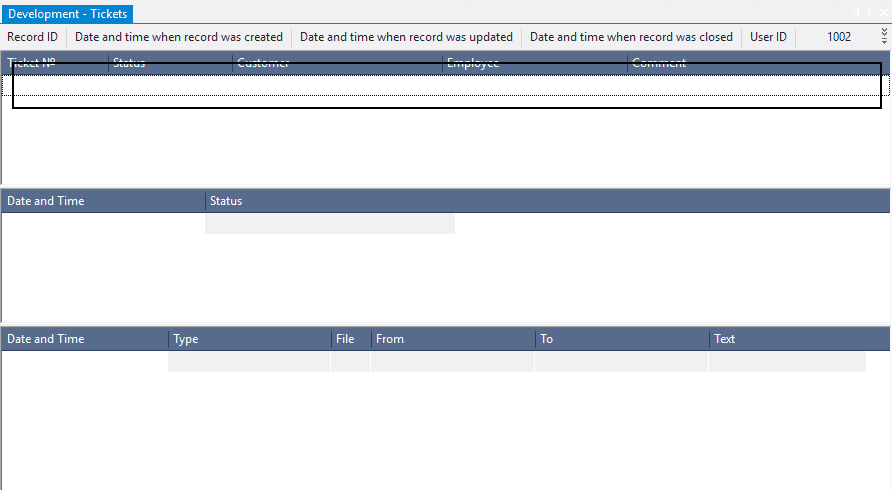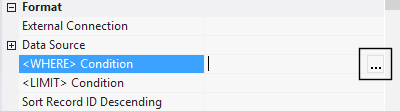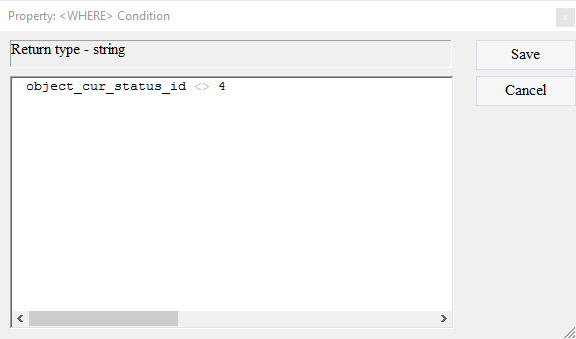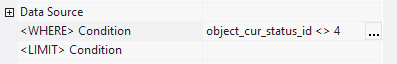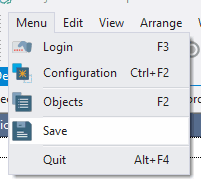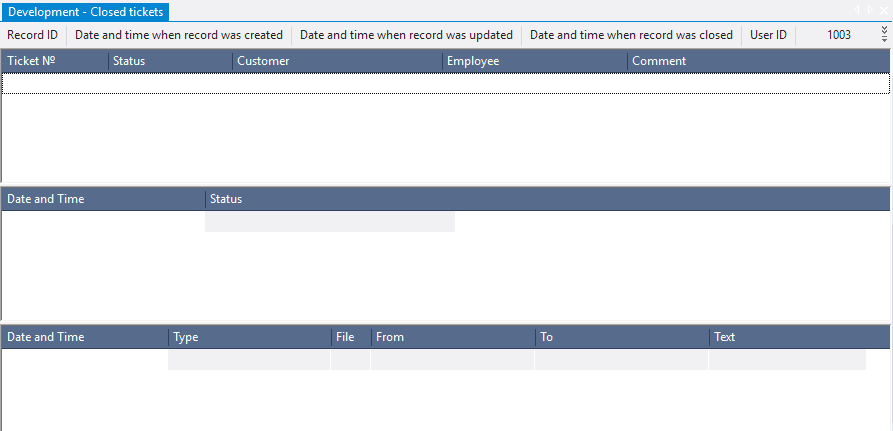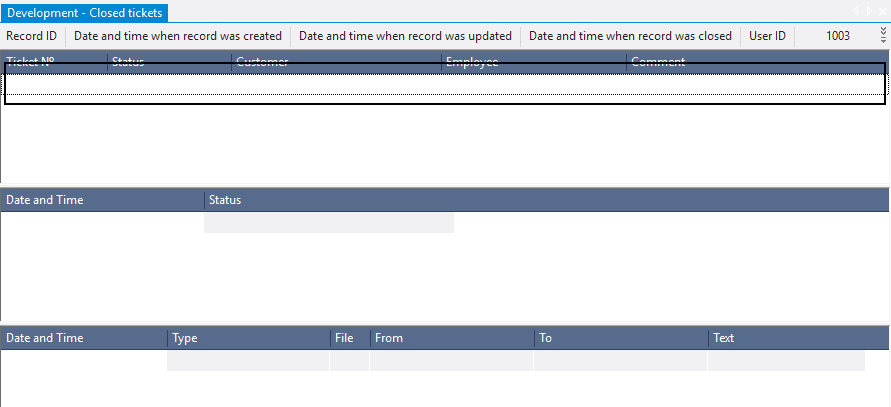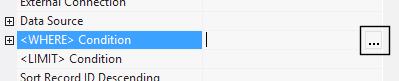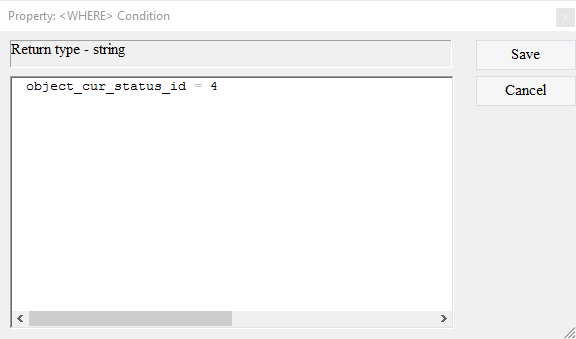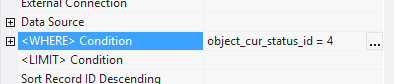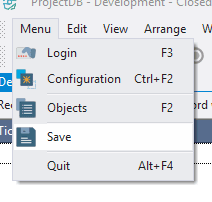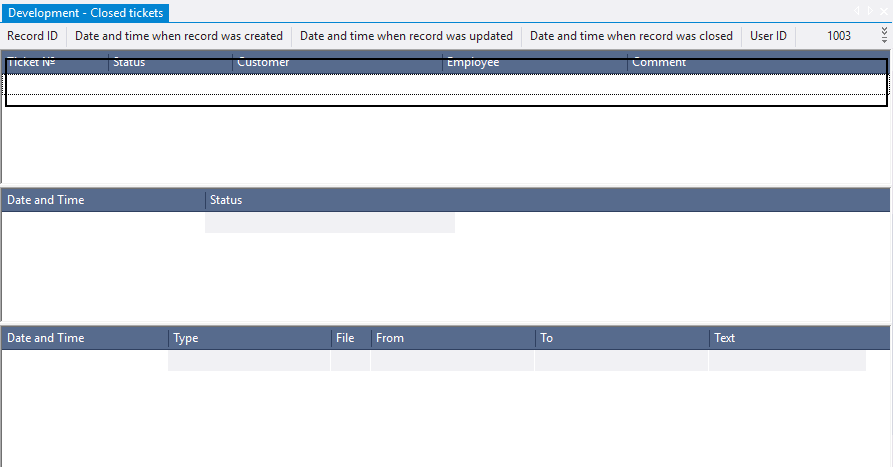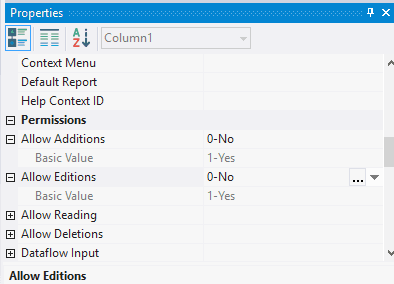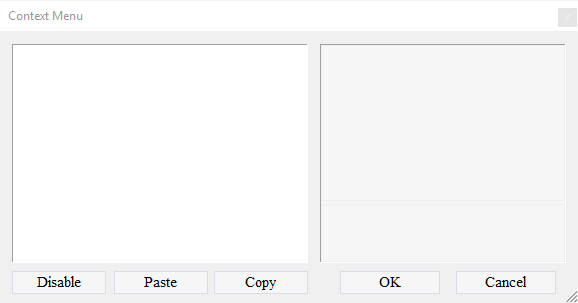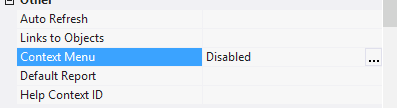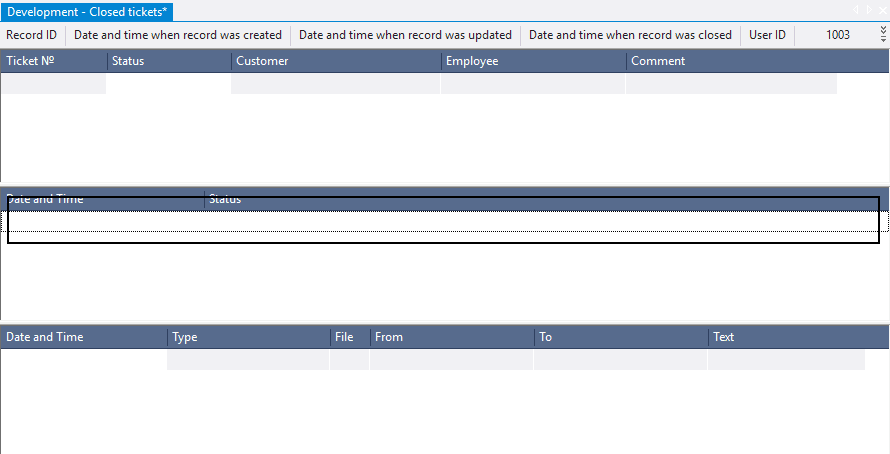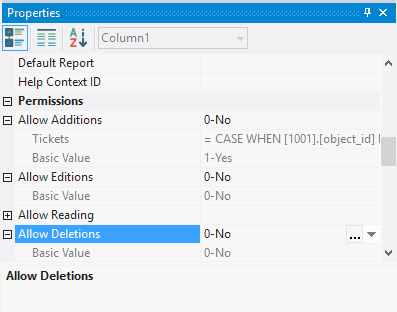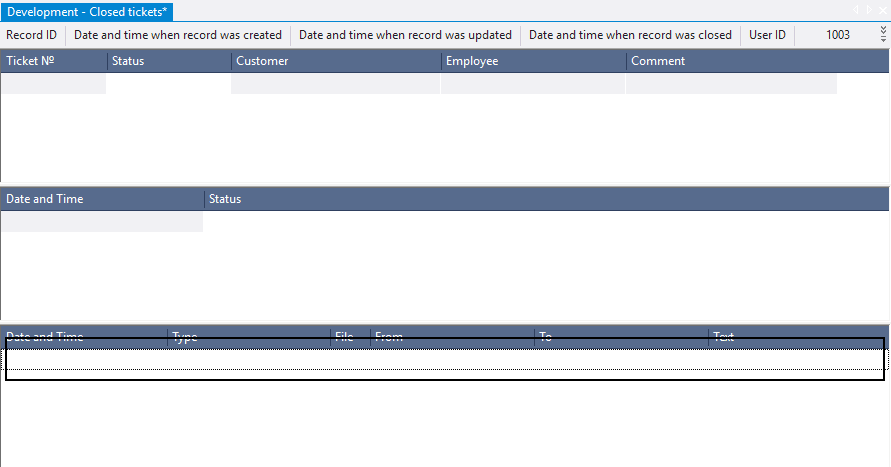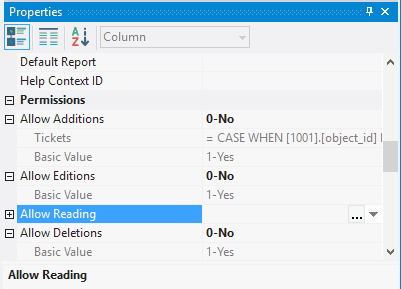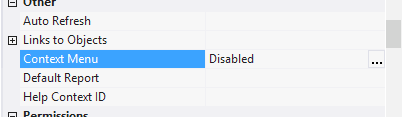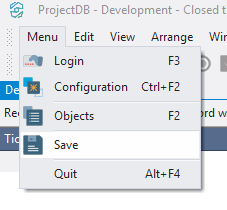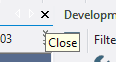7.2. Création de l'Objet 1003 Tickets Fermés
7.2.1. Creating Object 1003 Closed Tickets
The object 1002 Tickets displays open tickets. It is logical to create a separate object for displaying closed tickets. The difference between objects is the current status of the ticket. It is convenient to use a separate type of object - an alias, which allows you to create a new object, taking already available one as a basis.
To create an object 1003 Closed Tickets:
7.2.1.1. Select Menu > Configuration;
7.2.1.2. In the appeared window, click Yes;
7.2.1.3. In the Configuration Development window, in the Connection field, select the SUPPORT connection;
7.2.1.4. In the Password field, enter 1111;
7.2.1.5. Click Configure;
7.2.1.6. Open the folder 2.Objects of configuration;
7.2.1.7. Call the context menu of the folder 1000 Tickets by right-clicking the mouse;
7.2.1.8. Select New Object > Alias;
7.2.1.9. In the Properties window, enter 1003 in the Object Code field, enter Closed tickets in the Object Name field;
7.2.1.10. In the Object field, select object 1002 Tickets.
7.2.2. Current tickets
Now it is necessary to specify the conditions under which all current tickets should be displayed in the object 1002 Tickets, and all closed tickets - in the object 1003 Closed Tickets.
To filter out closed tickets from the object 1002 Tickets:
7.2.2.1. Open object 1002 Tickets for modification by double-clicking the left mouse button;
7.2.2.2. Select any row in the table 1001 Tickets (base);
7.2.2.3. In the <WHERE> Condition, click the Advanced button;
7.2.2.4. In the appeared window enter the value object_cur_status_id <> 4, where 4 - ID of the Closed status;
7.2.2.5. Click the Save button;
7.2.2.6. Save changes by selecting Menu > Save;
7.2.2.7. Close the object by clicking on the corresponding button.
7.2.3. Closed Tickets
To display only closed tickets in object 1003 Closed Tickets:
7.2.3.1. Open object 1003 Closed Tickets for change by double-clicking the left mouse button;
7.2.3.2. Select any row in the table 1001 Tickets (base);
7.2.3.3. In the <WHERE> clause, click the Advanced button;
7.2.3.4. In the appeared window enter the value object_cur_status_id = 4, where 4 - ID of the Closed status;
7.2.3.5. Click the Save button;
7.2.3.6. Save the changes by selecting Menu > Save.
7.2.4. Changing Permissions in Object 1003
In addition to done above, it is necessary to block the ability to add or modify data in closed tickets, as well as disable actions. To do this:
7.2.4.1. Select any row in the table 1001 Tickets (base);
7.2.4.2. In the fields Allow Additions, Allow Editions set the value to 0-No;
7.2.4.3. In the Context Menu, click the Advanced button;
7.2.4.4. In the appeared window, click the Disable button;
7.2.4.5. Select any row in the table 1102 Statuses (base);
7.2.4.6. In the fields Allow Additions, Allow Editions, Allow Deletions set the value to 0-No;
7.2.4.7. Select any row in the table 1202 Comments (base);
7.2.4.8. In the fields Allow Additions, Allow Editions, Allow Deletions set the value to 0-No;
7.2.4.9. In the Context Menu, click the Advanced button;
7.2.4.10. In the appeared window, click the Disable button;
7.2.4.11. Save changes by selecting Menu > Save.
7.2.4.12. Close the object by clicking on the corresponding button.
7.2.5. Next