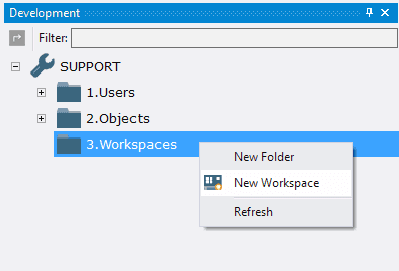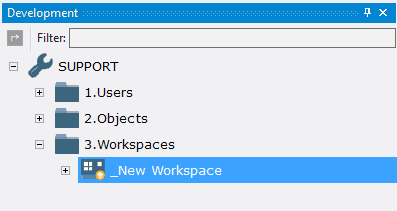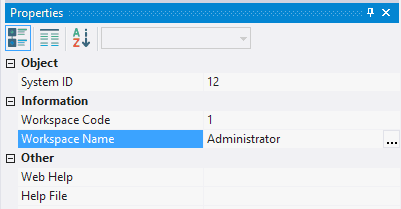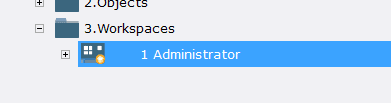3.1. Création de l'Espace de Travail
3.1.1. Creating Workspace
It's time to create a workspace, connect a previously created object to the workspace and connect a user.
To create a workspace:
3.1.1.1. Open the context menu by right-clicking on folder 3.Workspaces;
3.1.1.2. Choose New Workspace;
3.1.1.3. In the field Workspace Code type in 1;
3.1.1.4. In the field Workspace Name type in Administrator.
The first workspace is created.
3.1.2. Next