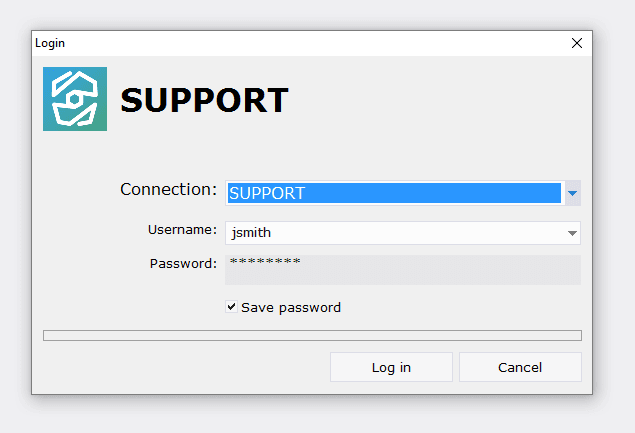9.8. Connexion
9.8.1. Loggin in
At this stage it is possible to log in and check the result.
To do this:
9.8.1.1. Select Menu > Login;
9.8.1.2. In the appeared window, click Yes;
9.8.1.3. In the Username field enter jsmith;
9.8.1.4. In the Password field, enter jsmithpw;
9.8.1.5. Select the Save password item;
9.8.1.6. Click Log in.
On the left, one can see workplace and a list of available objects.
9.8.2. Result
After logging in, you can check the result:
•when you run action 1220 Download emails in object 1204, e-mails are downloaded;
•attached files are downloaded;
•if mail subject has ticket number in the format [# xxxxxx], e-mails are downloaded directly to ticket comments;
•attached files are downloaded as well;
•action 1005 New Ticket allows registering a new ticket, automatically attaching the letter to the ticket.
9.8.3. Next