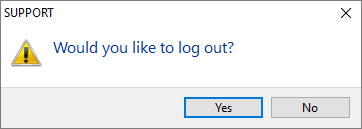3.4. Connexion
3.4.1. Logging in
Now it is possible to log in to the system, to see how previously created object looks like, and input first data - information about the users who will be working in the information system.
To log in to the information system:
3.4.1.1. Select Menu > Login or click on the Login button;
3.4.1.2. Click Yes in the dialog box;
3.4.1.3. In the Login window select SUPPORT in the field Connection;
3.4.1.4. In the field Username type in admin, in the field Password type in adminpw;
3.4.1.5. Select Save password;
3.4.1.6. click Log in.
A list of objects is displayed, in which you may see the created workspace and table 1401 Users.
3.4.2. Next